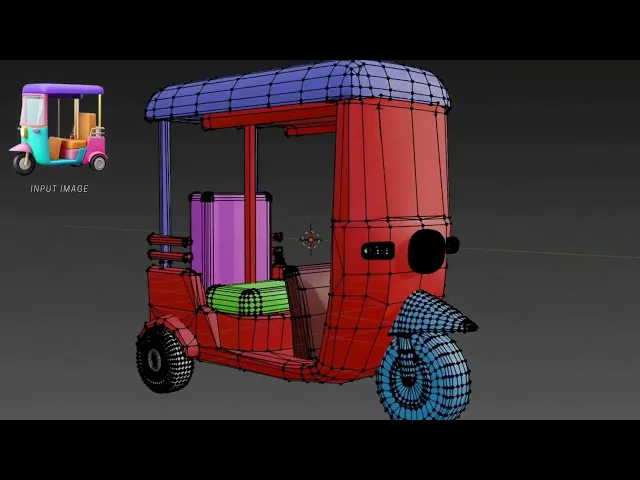
Common fixes
Parts-based & Asset Pack Workflow
Editing
Parts-based & Asset Pack Workflow
Parts-based & Asset Pack Workflow
One-click Art-Grade 3d Assets
Single Image to Parts-based AI Retopology
Single Image to Parts-based AI Retopology
We now support a single-click model pipeline that gives unprecedented mesh outputs, with mesh parts-based topology - available to all Cube users. What makes this release special:
Our multi-stage hierarchical AI models produce a fully assembled 3D mesh with adaptive poly-counts, providing the clean, separated topology you need.
A parts-based approach enables high-resolution meshes.
Quad and Triangle mesh support.
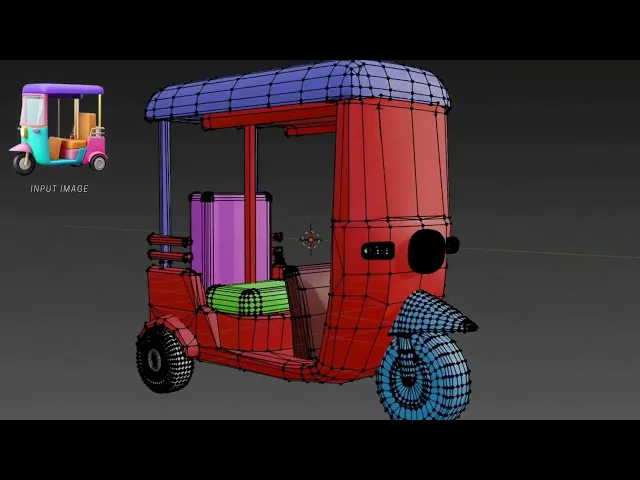
Here's a step-by-step tutorial:
Enter Image to 3D and upload a single image of your asset. (If you don't have an image, you can generate one with Chat to 3D).

Under Geometry model, choose Parts with Auto-assembly.

Once your auto-assembled parts-based mesh is generated, click AI Retopology underneath the mesh. (If you're unhappy with the mesh, you may want to run a few variations on the same image).

Choose the Swift model, choose your desired topology (tris/quads) and click Retopologize Mesh.

Your retopologized mesh should be ready in a few minutes.
